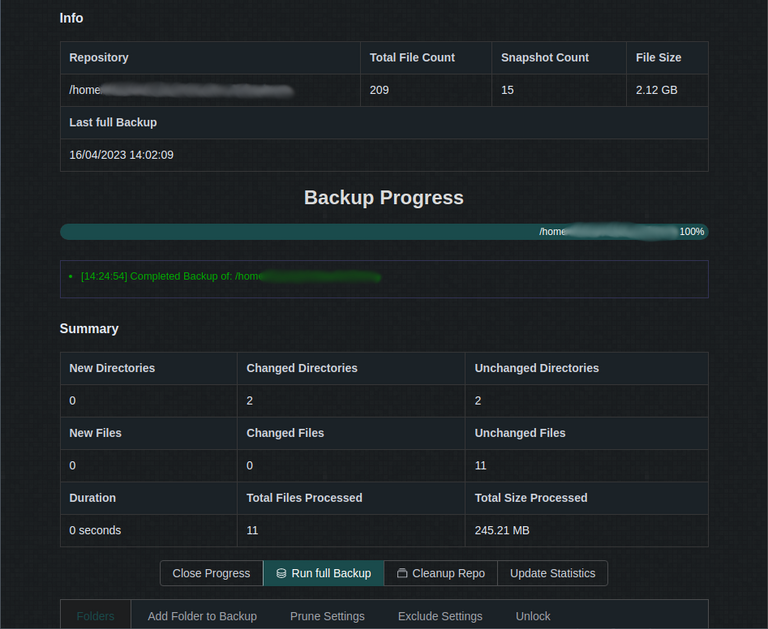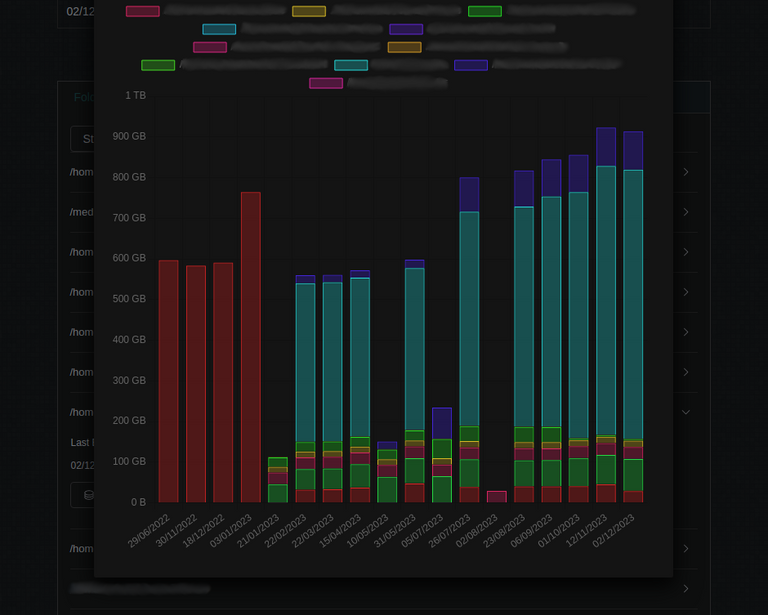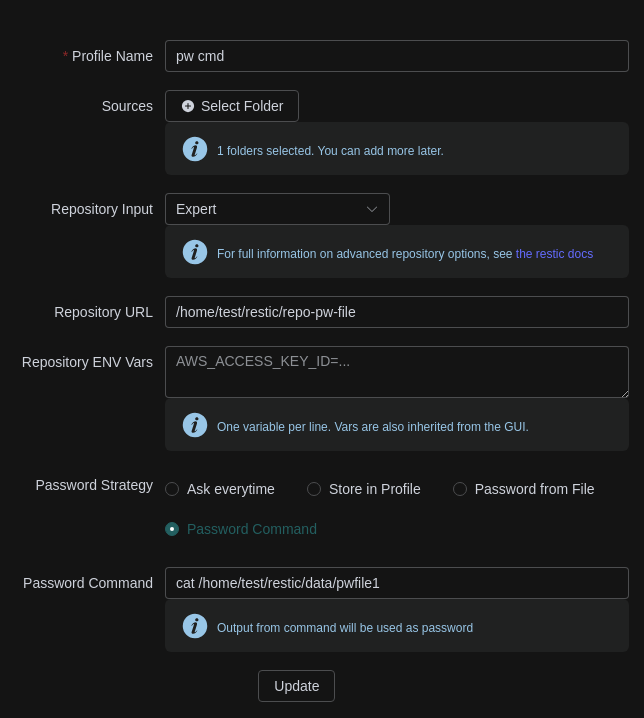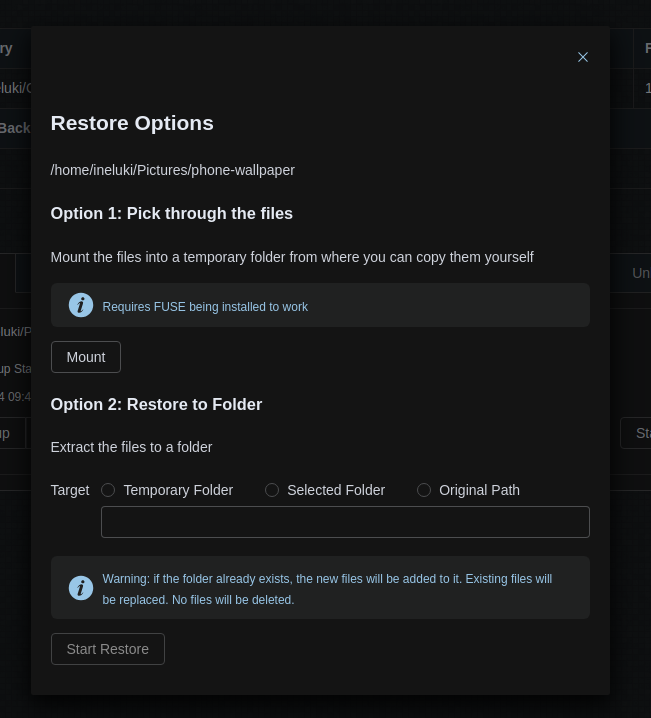Overview
A desktop application for your personal backups, powered by restic.
Available on Linux, Mac, and Windows.
Screenshots
Feature Overview
- Profiles for different repositories
- Folders that can be backed up individually
- Different password strategies supported:
- ask every time
- store (unsafe)
- from file
- from command
- Support for all possible restic backends
- folder
- http
- s3
- rclone
- and many more
- Restore files directly or browse to restore what is needed (requires fuse)
Why Use Restic Backup GX?
One-Click Backup
After the initial setup, run your repeated backup with one click. Covers all important restic options. If something is missing, feel free to open an issue.
Fine-Tune
Several tools to specify what gets into your snapshots:
- Include- and exclude- paths
- Maximum file size restrictions
- Dry-run and source size estimation to test settings
Rest easy
Different tools to see what is in your backup:
- Size chart shows you the backup size over time at a glance
- Mount your backup to browse it directly
- Check if a specific path was included in the last backup
Build With
 |  | 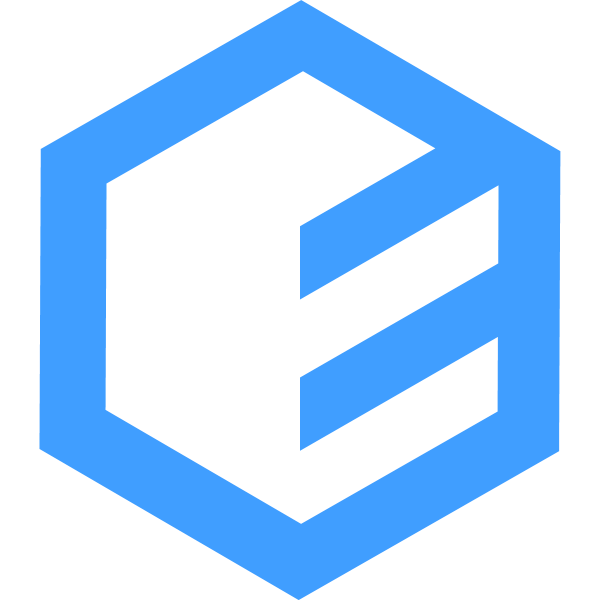 |  |
FAQ
Does it work with existing Repositories?
Yes, existing restic repositories can be used. When first creating a profile the app will detect if a repository already exists. Folders will be added from existing snapshots if possible.
Can I use it with rclone?
Yes. Rclone is not included, but if it is installed on your system, restic will be able to call rclone. You configure your backend in rclone and then set the restic backend as 'rclone:foo:bar' as described here.